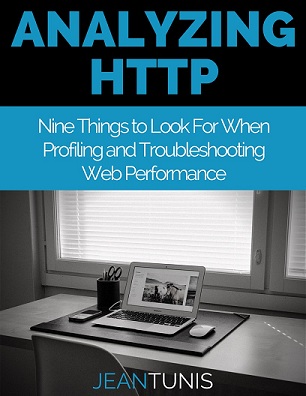This blog is the third in a 5-part series on APMdigest where I discuss web application performance and how new protocols like SPDY, HTTP/2, and QUIC will hopefully improve it so we can have happy website users.
Start with Web Performance 101: The Bandwidth Myth
Start with Web Performance 101: 4 Recommendations to Improve Web Performance
Start with Web Performance and the Impact of SPDY, HTTP/2 & QUIC - Part 1
Start with Web Performance and the Impact of SPDY, HTTP/2 & QUIC - Part 2
Common HTTP/1.1 Workarounds
Regarding the HTTP/1.1 limitations outlined in my last blog, it was known that an update was needed to address them. But this did not happen, until recently. With the need for better performance, a number of workarounds were created to get around the limitations.
Open Multiple Connections
As web technology developed, it became clear that more connections were needed to help improve web performance by opening up more than one connection to the server at the same time. For years, Internet Explorer allowed only 2 concurrent connections. As Firefox and Chrome entered the scene, this number went up to 6.
At this point, most modern browsers allow for 6 concurrent TCP connections. All of these connections will help to reduce the impact of TCP slow start on the overall website.
Domain Sharding
With the ability to have multiple connections to the server, developers soon realized that they could improve performance if website resources were placed on various domain servers. They would then be able to allow for up to 6 concurrent connections for each domain.
The content for a website, domain.com, for example, could be spread across three domains - one.domain.com, two.domain.com and three.domain.com.
With this configuration, a browser can now have up to 18 concurrent connections to make HTTP requests!
Resource Inlining
What's better than having the browser open up more connections across many domains? Using those same connections to send more data.
In my previous blog, Web Performance 101: 4 Recommendations to Improve Web Performance, I mentioned that you don't want to have too many connections. With 18 connections from one browser to 3 domains, the PC may run into some resource issues. Opening and closing more connections can cause CPU slowdown, for example.
The ability to include some scripting data directly into the HTML, known as resource inlining, allowed the browser to download CSS and JS file information along with the HTML and not have to open up a new connection to do it. This not only reduced the number of connections, but also reduced the need for another round-trip across the network to get more data.
Enter SPDY
To help solve the HTTP/1.1 limitations, in November 2009, Google released its first draft defining a new protocol called SPDY, which is pronounced "SPeeDY".
Get it? Speedy? Haha!
The primary goal that Google stated for this protocol was to reduce page load times by at least 50%.
The plan to achieve this goal was in the following ways:
■ Multiplexing requests onto one TCP connection
■ Prioritizing requests
■ Compressing headers
■ Enabling server pushes
■ Ensuring better security with TLS
SPDY is not an outright replacement of HTTP. Instead it runs as an application layer protocol that sits between TCP and HTTP.
Google also ensured that every request would be secure, so part of the SPDY implementation included TLS for data encryption, by default. Google was able to accomplish this goal when it saw up to 64% decreases in page load times across its Google properties that were tested, when compared to HTTP/1.1.
Now to HTTP/2
The performance gains that were experienced with SPDY were so great that Google submitted SPDY to the IETF for consideration in the HTTP/1.1 upgrade. This was accepted, and when the initial draft of the HTTP/2 standard was published in 2012, it was an exact of the copy of SPDY.
HTTP/2 is meant to be a more efficient version of the HTTP/1.1 protocol. But rather than a simple dot upgrade, like HTTP/1.2, HTTP/2 was used due to the binary framing layer (more on this later) of the upgraded protocol.
So SPDY was used as a starting point to build on HTTP/2.
The following capabilities were used as goals to accomplish:
■ Multiplexing of requests via request/response streams
■ Flow control and prioritization of multiplexed streams
■ Interaction mode via server push
■ Data compression of HTTP headers
After many months, the updated HTTP protocol was published as the proposed standard (RFC 7540) in May 2015.
Not Your Average SPDY
While HTTP/2 was based on Google's SPDY protocol at the outset, there were a couple of capabilities removed by the time it became a standard.
SPDY was only implemented with the TLS protocol enabled for security. The HTTP/2 protocol can be implemented with or without TLS.
This means that both ports 80 and 443 can be used as default ports to implement the protocol. HTTP/2 defines a version ID in the HTTP header so that you can verify what version is being used.
■ H2 version is for encrypted HTTP/2.
■ H2C version is for unencrypted HTTP/2.
But the de facto standard implementation will be H2 to ensure that as many websites as possible are always using HTTP with TLS encryption.
Read Web Performance and the Impact of SPDY, HTTP/2 & QUIC - Part 4, covering HTTP/2 in more detail.
The Latest
Broad proliferation of cloud infrastructure combined with continued support for remote workers is driving increased complexity and visibility challenges for network operations teams, according to new research conducted by Dimensional Research and sponsored by Broadcom ...
New research from ServiceNow and ThoughtLab reveals that less than 30% of banks feel their transformation efforts are meeting evolving customer digital needs. Additionally, 52% say they must revamp their strategy to counter competition from outside the sector. Adapting to these challenges isn't just about staying competitive — it's about staying in business ...
Leaders in the financial services sector are bullish on AI, with 95% of business and IT decision makers saying that AI is a top C-Suite priority, and 96% of respondents believing it provides their business a competitive advantage, according to Riverbed's Global AI and Digital Experience Survey ...
SLOs have long been a staple for DevOps teams to monitor the health of their applications and infrastructure ... Now, as digital trends have shifted, more and more teams are looking to adapt this model for the mobile environment. This, however, is not without its challenges ...
Modernizing IT infrastructure has become essential for organizations striving to remain competitive. This modernization extends beyond merely upgrading hardware or software; it involves strategically leveraging new technologies like AI and cloud computing to enhance operational efficiency, increase data accessibility, and improve the end-user experience ...
AI sure grew fast in popularity, but are AI apps any good? ... If companies are going to keep integrating AI applications into their tech stack at the rate they are, then they need to be aware of AI's limitations. More importantly, they need to evolve their testing regiment ...
If you were lucky, you found out about the massive CrowdStrike/Microsoft outage last July by reading about it over coffee. Those less fortunate were awoken hours earlier by frantic calls from work ... Whether you were directly affected or not, there's an important lesson: all organizations should be conducting in-depth reviews of testing and change management ...
In MEAN TIME TO INSIGHT Episode 11, Shamus McGillicuddy, VP of Research, Network Infrastructure and Operations, at EMA discusses Secure Access Service Edge (SASE) ...
On average, only 48% of digital initiatives enterprise-wide meet or exceed their business outcome targets according to Gartner's annual global survey of CIOs and technology executives ...
Artificial intelligence (AI) is rapidly reshaping industries around the world. From optimizing business processes to unlocking new levels of innovation, AI is a critical driver of success for modern enterprises. As a result, business leaders — from DevOps engineers to CTOs — are under pressure to incorporate AI into their workflows to stay competitive. But the question isn't whether AI should be adopted — it's how ...